
Guide on How to Change Tax Code Online
When the tax code is updated, everyone pays attention to it. This is because it determines how much tax you pay and how much income tax return preparers get paid. However, a code change can be an emergency or a non-emergency situation. In an emergency, you must pay a tax per the new code as soon as possible. In non-emergency cases, you can change the tax code online or the emergency tax code online. We’re here to tell you everything you need to know about tax codes and how to change tax codes online in this blog post. Read further for strategies on how to change tax code online.
Why Has My Tax Code Changed?

- Your tax code can change when HMRC updates it.
- It can also change when you get married, move jobs, or receive a taxable benefit like a company car.
- Getting a personal allowance increased and reduced personal income could be common reasons for a tax code change.
- On the other hand, an emergency tax code may be given to someone’s second job as a temporary relief. That is also a reason for the tax code change.
- Finally, any error in your income tax return filing process could also be another reason for the tax code change.
- When these changes happen, your tax code is usually updated online via HMRC’s ‘Checking tool.’ In addition, you can tell the tax authority directly about any changes that affect your tax code via this online tax-calculation tool.
What Tax Code Should I Be on?
- You can use the HMRC online checking tool to determine your tax code.
- All total- or part-time job employees and those with a private pension have a tax code.
- Checking your tax code is valuable to ensure the right amount of tax is deducted from your income.
- Your tax code is typically shown on your payslip, P60 or P45.
- You can find this information online or via the HMRC website.
- If you need clarification on the correct tax code, it’s best to check it through online banking or with a financial provider.
- If your tax code needs to be corrected, it’s essential to contact HMRC to correct it as soon as possible to ensure correct tax deductions or tax discounts are made.
How to Check Your Tax Code?
- You can check your tax code online through the HMRC Check Your Income Tax page.
- It is essential to check your tax code is correct to avoid filing a reimbursement claim or paying additional money.
- You can log on to HMRC’s income tax web page and enter your details.
- Once registered, you will receive an email containing your tax code and other relevant information. This can be used to track any income tax refund due.
- To change your tax code, you can do it online, over the phone, or through professional accountancy services.
In this case, you can provide a new employer with a P45 from your previous job, contact HMRC online or by phone, or ask your accountant to complete a PAYE Coding Notice query.
Each option has its advantages and disadvantages, so it’s essential to do thorough research before deciding.
Can I Change My Tax Code Online?
Yes, you can change your tax code online through the HMRC website.
You must have registered with HMRC and received an email containing your tax code to do this. You can then use this information to access their online accountancy service or contact a personal accountant.
IMPORTANT: If you make any mistakes while changing your tax code online, you must correct them as soon as possible – otherwise, additional taxes may be due, and payments made could be reimbursed later.
How to Change Tax Code Online?

- You can change your tax code online through the HMRC website by signing in or setting up a personal tax account at www.gov.uk/personal-tax-account.
- When making the change, you will need your National Insurance number and information about your current job and income sources.
- You may need to contact HMRC directly to change your tax code.
- When updating your tax code, ensure that it is correct and accurate to avoid paying the wrong amount.
- You can ask your financial department assist to change your tax code.
- To change your tax code, you will need the old code and a new one. This can be done in two ways: by hand or electronically. If you do it by hand, you’ll need to provide identification and any additional information required to update your tax code. If you do it electronically, you’ll need to provide proof of income and other information required.
- It is essential to ensure that your tax code is correct so that you pay the right amount of tax.
You can also change your tax code by requesting a change with HMRC via phone, online, or with your accountant. If you make a requested change during the tax year, you may be due a tax rebate of any amount you have overpaid or owe money to HMRC, depending on whether you received under or overvalued income tax relief for that year.
How to Change Emergency Tax Code Online?
- First, you need to submit your P45 form from your previous job to your new employer to update your tax code.
- Alternatively, you can contact HMRC online or by phone (0300 200 3300).
- You can use the Income tax checker on HMRC’s website to change your tax code.
- HMRC will send you a tax rebate if you pay too much tax. However, if you make a mistake, you can use professional accountancy services to correct it.
How to Change Tax Code in Quickbooks Online?

- If you run a payroll tax code in QuickBooks Online, you must change the tax code for employees. To do this, you must have the employee selected from the ‘Employees’ tab and then ‘Edit.’
- Once the employee is selected, under ‘Current Tax Details’ select or clear the Week1/Month1 checkbox of the tax code you wish to use.
- To receive tax code notifications via email, you must enable automatic changes to payroll tax codes in QuickBooks and enter valid HMRC credentials. This can be done by accessing Settings > Notifications and entering your email address and tax code number. You will also need to provide your business bank account details if prompted.
Conclusion
There are several online tax code change options available to you. To change your tax code, you can contact your state’s tax department and ask them for a new tax code number or visit their website and change it online. However, several websites offer this service if you want to change your tax code online.
Visit the web page of an online tax code change service provider and choose one that allows self-employed individuals to change their tax code online. Although not all of these service providers allow self-employed individuals to change tax codes online, we assure you that the process is simple and hassle-free.
FAQ – How to Change Tax Code Online?
Why is my tax code 1288L?
Meaning that you can make up to £12,630 each year before paying taxes. Another factor to consider is the £6 weekly working-from-home allowance worth £1.20 in tax reduction each week. You pay no tax on the first £12,880 of income you earn each year if you claim this benefit because of the 1288L tax code.
What should I do if my tax code is wrong?
If you’ve updated your tax code in the past year and it still needs to be corrected, then it’s essential to check it regularly. You can do this by printing out your P45 or tax return and bringing it with you to every new job, as well as contacting HMRC online or by phone (0300 200 3300) to update your tax code.
Alternatively, ask your accountant to complete a PAYE Coding Notice query. This will help your accountant automatically update your tax code with the correct payments and income for the current year. Once your accountant has completed this query, you will no longer have to contact HMRC about tax code changes.
How do I change tax code 1257L?
If you’re self-employed and have changed your tax code 1250L to 1257L, you will be sent a new tax code of 1257L W1/M1. If you have given your new employer your P45, they should be able to update your tax code from an emergency tax code.
Your accountant can also complete a PAYE Coding Notice query. This query will help them determine how much tax is owed and where the money should be sent.
The personal allowance tax code for 2021/22 and 2022/23 is 1257L.
How do I know if my tax code is wrong?
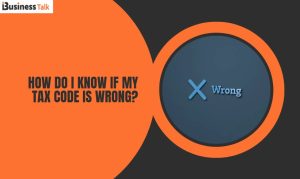
If you need clarification on your tax code, contact HMRC to check. In most cases, this will be done through email or a letter. However, you could be on the wrong tax code if you have recently changed jobs or if there have been any changes in your taxable income.
HMRC will tell you the correct code and how to change it. You can also ask your accountant to do this if you are not comfortable contacting HMRC. It is essential to check your tax code regularly to make sure you are paying the correct amount of tax. Doing so will help ensure that you take advantage of all the tax benefits available.
What causes your tax code to change?
When it comes to tax code changes, there are a few common reasons why this change may take place. These reasons include receiving a taxable benefit like a company car, getting married, or changing jobs. If any of these events occur and you do not inform HMRC of the change, this could lead to an incorrect tax code.
In other words, if you changed jobs but did not tell HMRC about it, your new job may be classified as self-employed rather than your previous job, which would result in higher tax obligations.
Therefore, you must keep track of any changes in your tax code so you don’t run into any problems. HMRC’s website can be used to keep track of code changes, and you should receive an email notification if this happens. It is also important to inform HMRC of any relevant changes so that they can update your tax code accordingly.
How do I simplify my tax code?
To simplify your tax code, you can provide your P45 (proof of pension) to your new employer to update your tax code. You can contact HMRC online or by phone (0300 200 3300) to update your tax code. You can ask an accountant to fill out a PAYE Coding Notice form to update your tax code.
Finally, you can use Self-Assessment tax to simplify your tax code. You’ll need to gather all the information required for the self-assessment tax return process and then submit it online.





